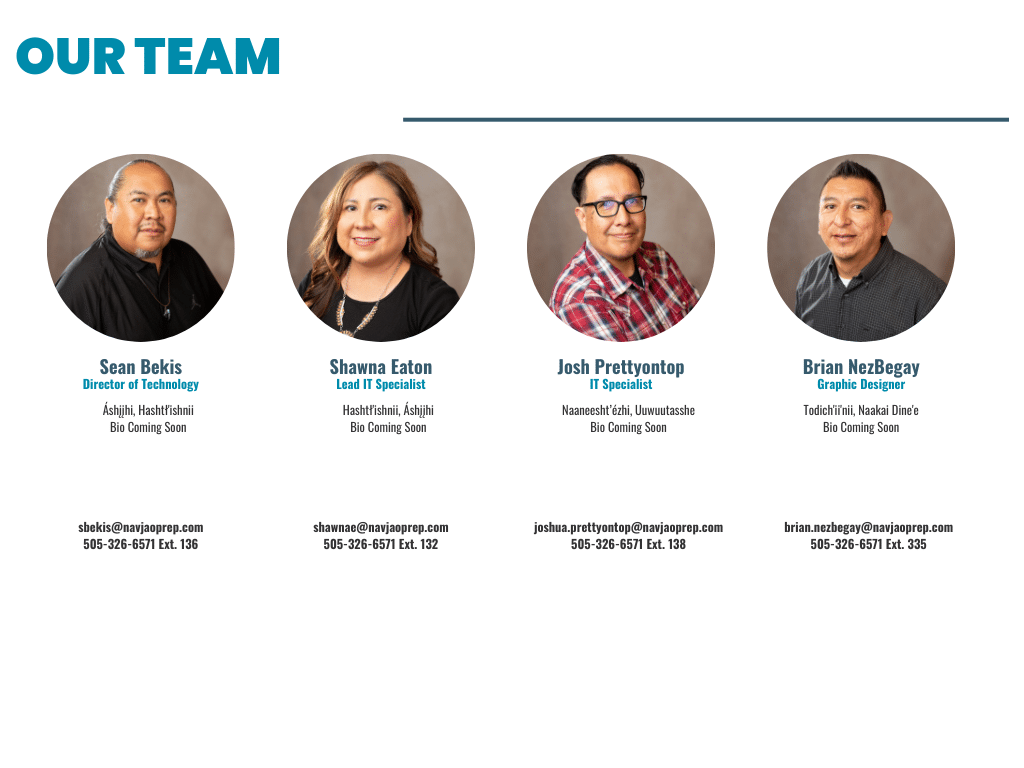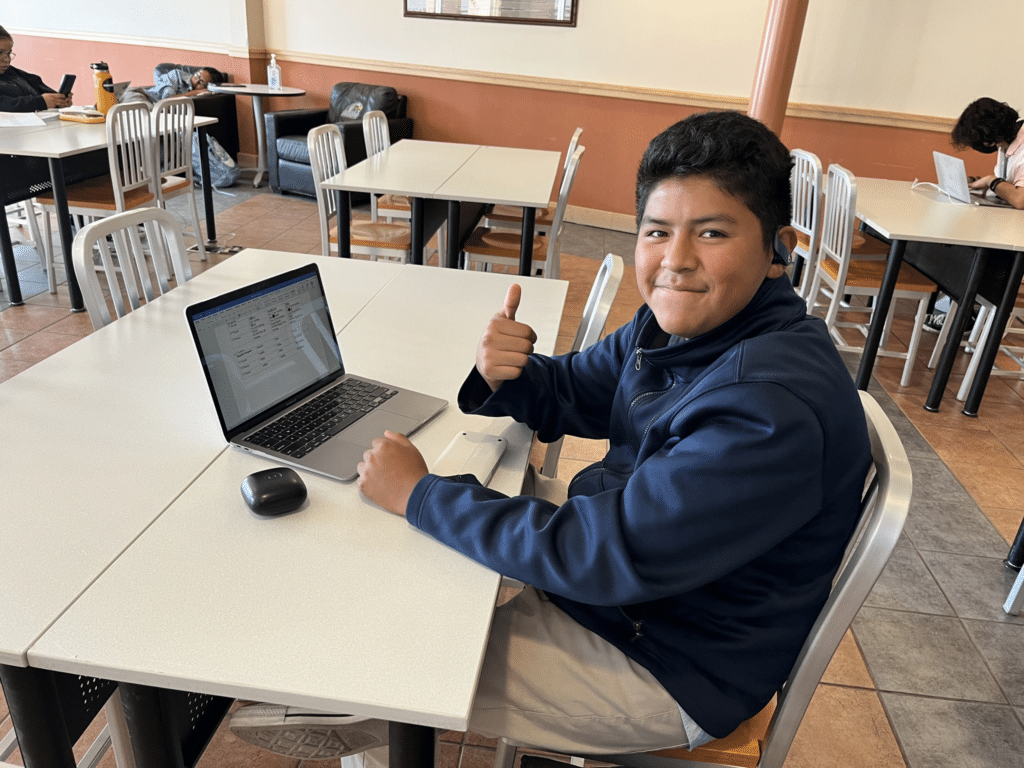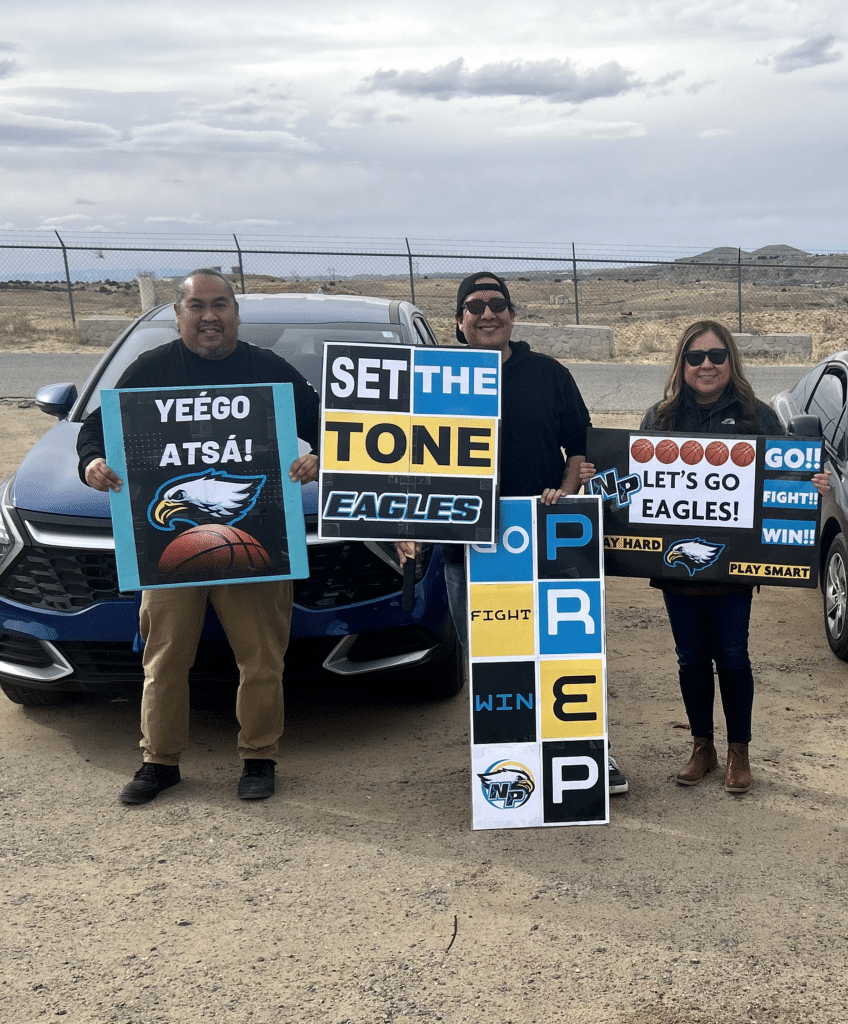Home »
Our Digital Blueprint
Campus Network
Our campus network connects 19 buildings (Academics, Residential, Athletics, and Facilities). Underground fiber optic cables are installed throughout campus and are utilized for data and building automation. Inter-building speeds consist of connection speeds of 10 gigabit (Gbps) and 1 gb. A dual fiber Internet backbone provides dual 1 gb connectivity for staff and students. Our redundant fiber WANs connect to Durango, CO and Albuquerque, NM via Cedar Networks and the University of New Mexico.
Local Area Network (LAN)
LAN access is provided exclusively via Cisco Meraki switches, router/firewalls, and access points. Each classroom is equipped with a wireless access point offering a mix of Wi-Fi 5/6/6e connectivity and speeds. Access points are also available in each office, meeting space, and gymnasium. Outdoor wireless LAN access is available in several areas around campus (additional locations are planned). Guest Wi-Fi is available for staff, students, and visitors for public events. Mobile hotspots are available to students and staff on a case-by-case basis. All Internet traffic is filtered and monitored by hardware and software.
Platforms
Navajo Preparatory School utilizes Apple hardware and software from Microsoft and Adobe for students and staff. The oldest Apple laptops were purchased in the summer of 2020. Laptops are distributed to all students on a 1:1 basis and an additional 30-unit laptop cart is available. Leadership Team members utilize an iPhone for communication on and off campus. All incoming 9th graders receive a new current generation MacBook Air at the beginning of each school year. In 2024, Navajo Prep was able to sell each graduating senior their own student laptop for a low fee. It is a goal of the Technology Department to continue this 4-year replacement cycle and laptop purchase program into the future.
Each classroom is equipped with an interactive SMART Technologies board, a laptop docking station and a Logitech Rally video conference system. Document cameras are also available to check out for each teacher. Every conference room on campus and each Residential House has a large display available that can be used by staff and students via an Apple TV and Airplay.
Management
All Apple devices are deployed and managed by Jamf Pro MDM (mobile device management) software. This management software allows for patching and deploying software, asset management, and the configuration of operating system settings. Other Jamf software packages such as Jamf Connect and Jamf Protect are also utilized. Network devices are monitored and logged in real-time using multiple networking tools such as Meraki and PRTG. Both tools allow for the notification of offline devices or healthy/unhealthy network nodes.
Audio/Visual/Other
Audio visual such as projectors, mobile screens, microphones, speakers, and video conferencing equipment can be requested for special events. Portable battery-powered Bose PA systems are available for setup and checkout for areas with no power. The NPS Technology Department is proud to have hosted and setup equipment for many small and large events on campus. Other fabrication equipment such as 3D printers and laser engraving devices are available to use in the Technology Office.
Support
Technology support and training is available on campus from 7:00am to 6:00pm Monday - Thursday, and 7:00am to 5:00pm on Friday. Staff and students are welcome to drop by the Technology Office in person on the North side of campus for assistance or training. Remote support is also available if you are off campus. The Technology Department utilizes FreshWorks for managing and tracking all service requests. Daily checkouts for portable battery chargers and loaner laptops are available. Please contact us at helpdesk@navajoprep.com or by using extension 111 if you are on campus. Ahéhee’.
TECHNOLOGY HOURS
Monday – Thursday: 8:00 am – 6:00 pm, Friday: 8:00 am – 4:00 pm
Contact Information
Phone: 505-326-6571 ext. 111
Call us for technology help or email us at helpdesk@navajoprep.com